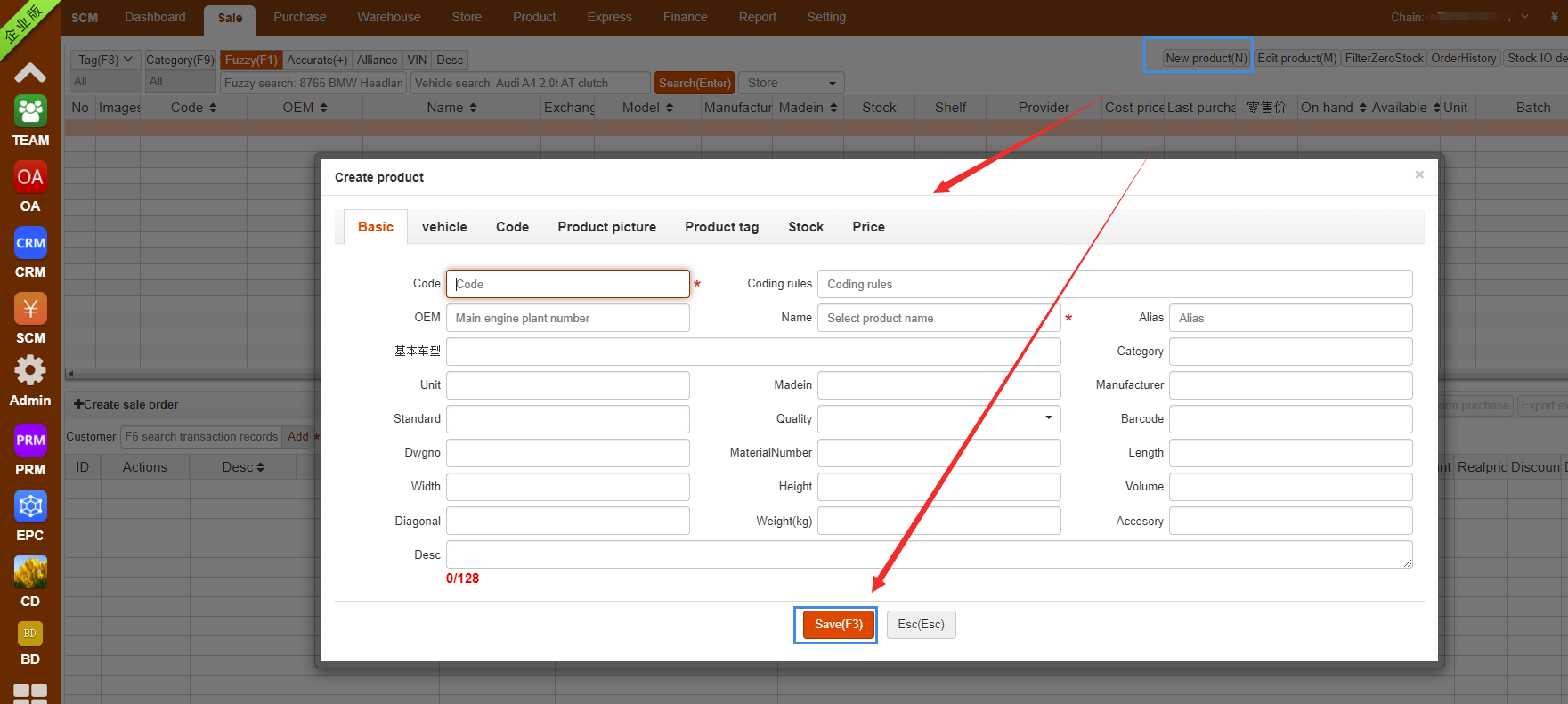How to create a product?
- 2021-09-27 16:08:37
- admin1pei
- 1544
- 最后编辑:admin1pei 于 2021-09-27 18:39:46
Note:There are two ways to create a new product. The first way is to go to the product interface and click "+Create product" button. The second way is to go to the sales or purchase document billing page and click "New product" button to create a new product.
The first way:
Step 1: Go to SCM > Product interface and click the "+Create product" button to jump to the page of Add Product
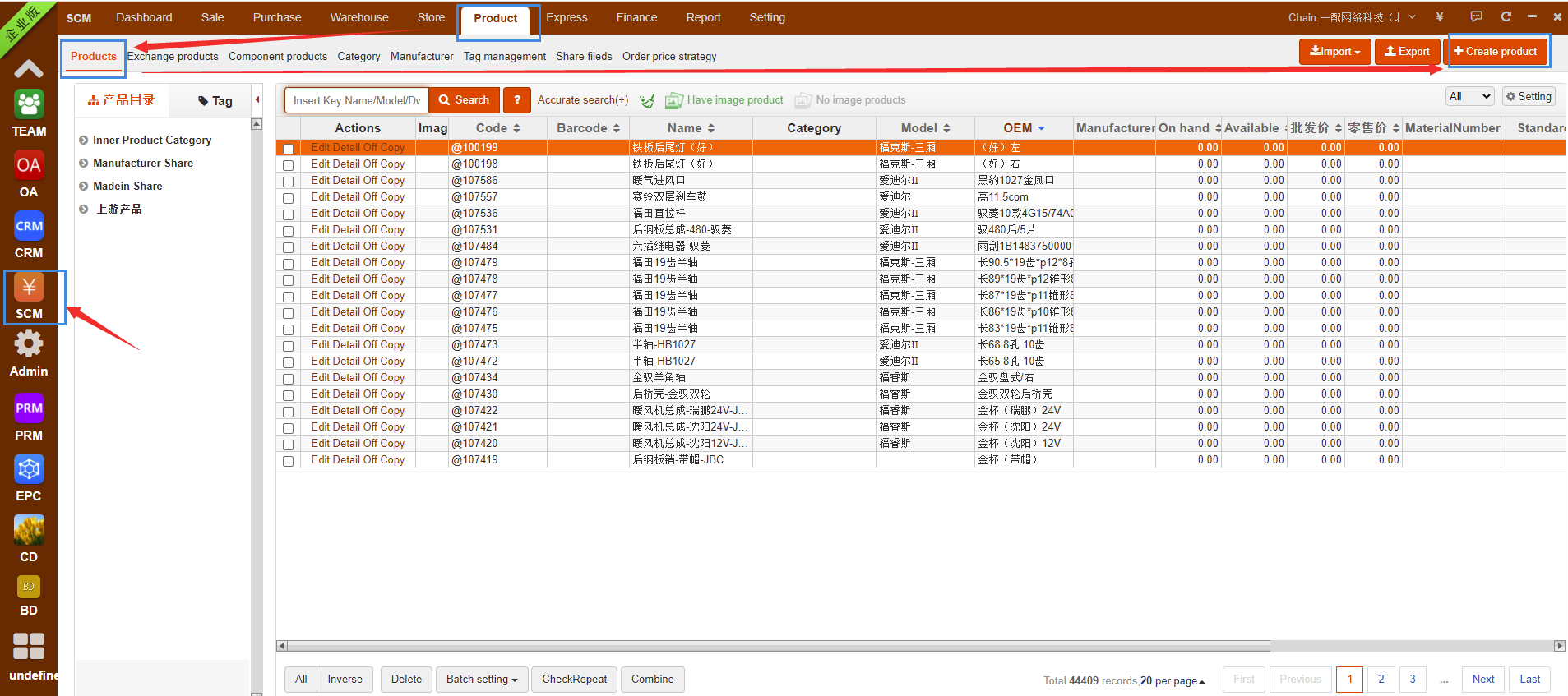
Step 2: In the page of adding products, input the basic information of the product, vehicle information, upturn picture, etc., and click Save
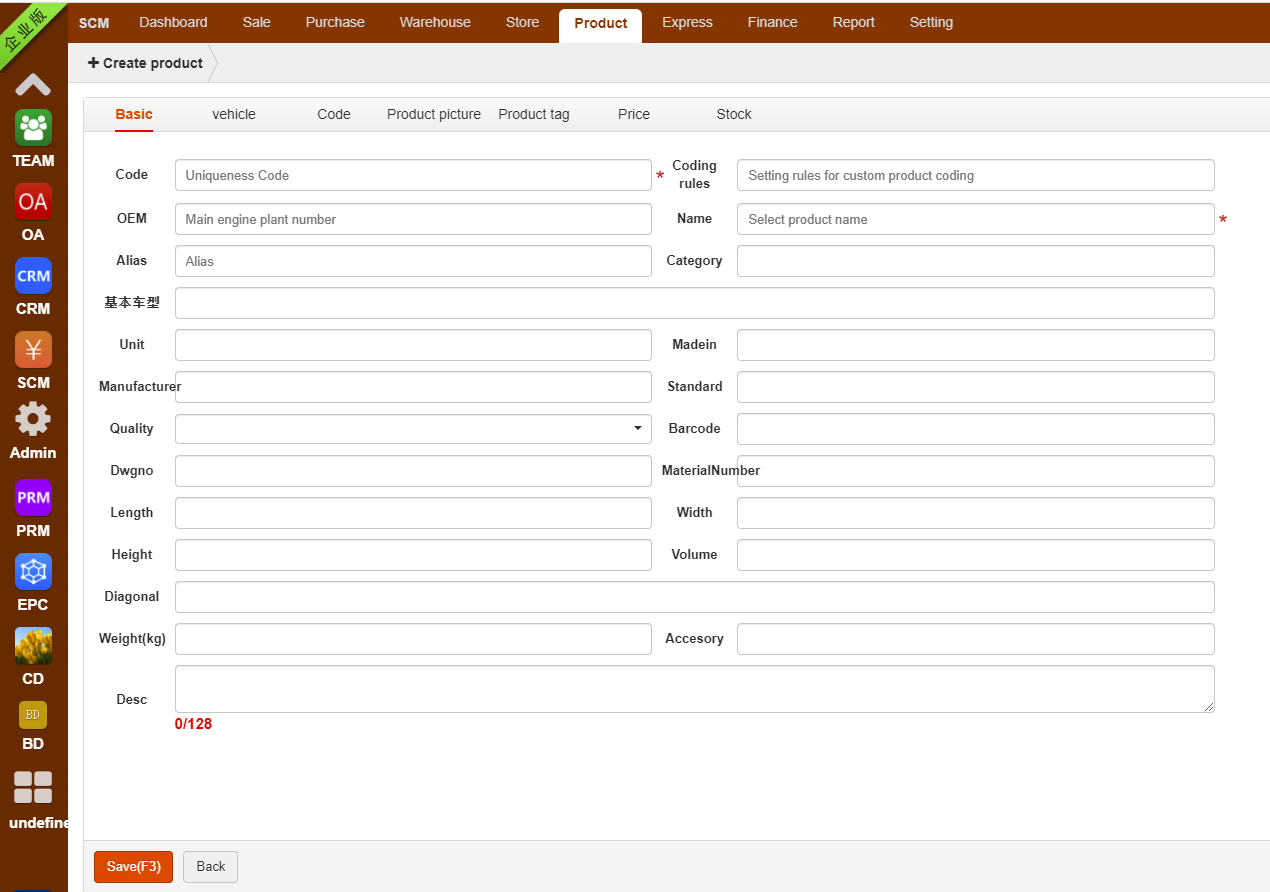
The second way:
Step 1: On the main page of sale, click "+ Sale" button to jump to the page of sale order
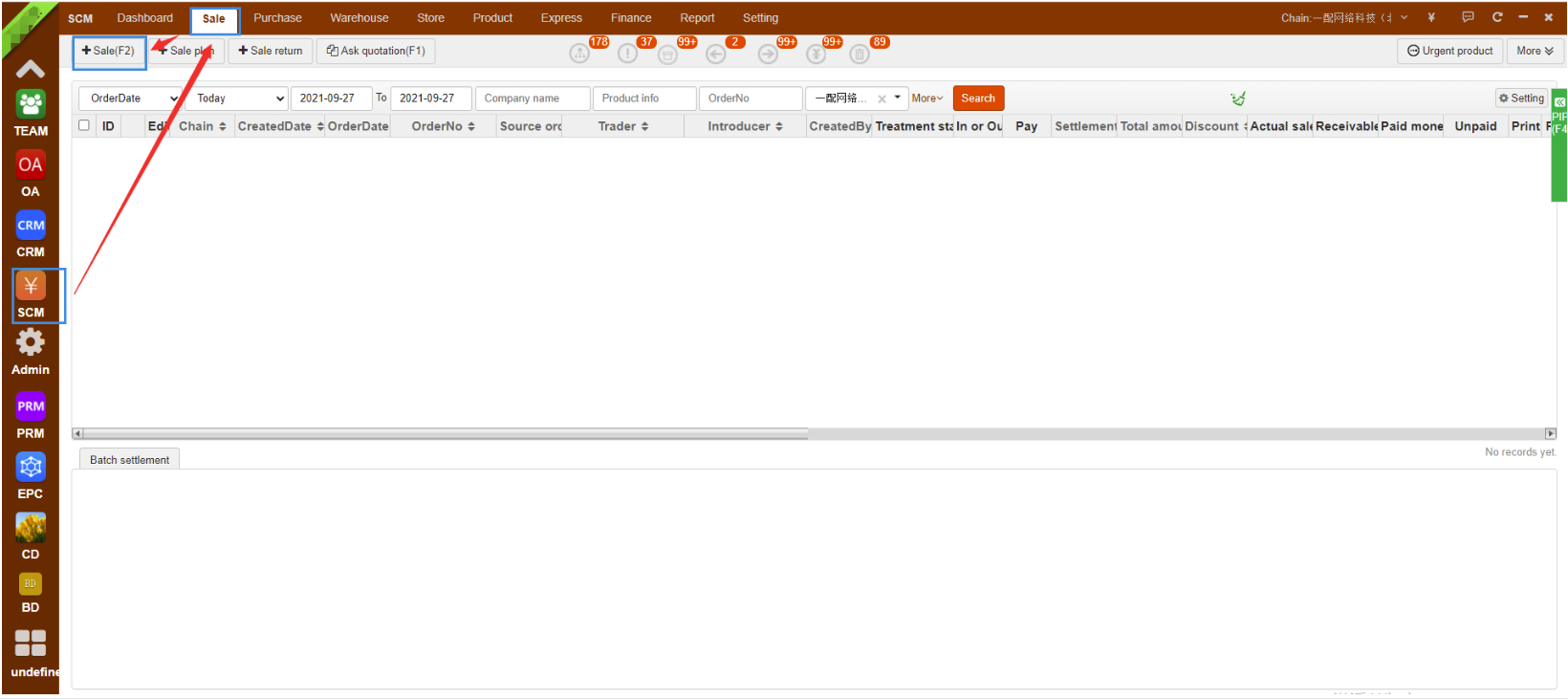
Step 2: Click New product button and input the basic information of the product, vehicle information, upturn picture, etc., and click Save