How to edit a product?
- 2021-09-27 16:34:29
- admin1pei
- 1622
- 最后编辑:admin1pei 于 2021-09-27 18:40:04
Note:There are two ways to edit a product. The first way is to go to the product page and click "edit" button. The second way is to go to the sales or purchase document billing page and click "Edit product" button to edit a product.
The first way:
Step 1: Go to SCM > Product page and search for products to modify and click the edit button to jump to the page of modifying products
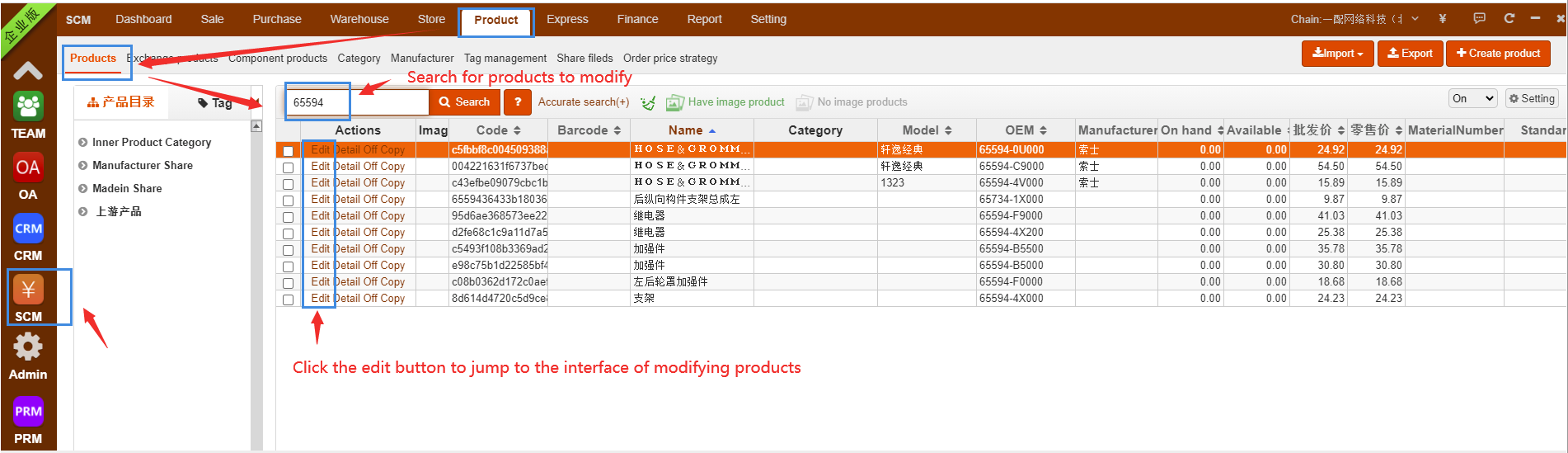
Step 2:Input the content to be modified in the edit product page and click Save
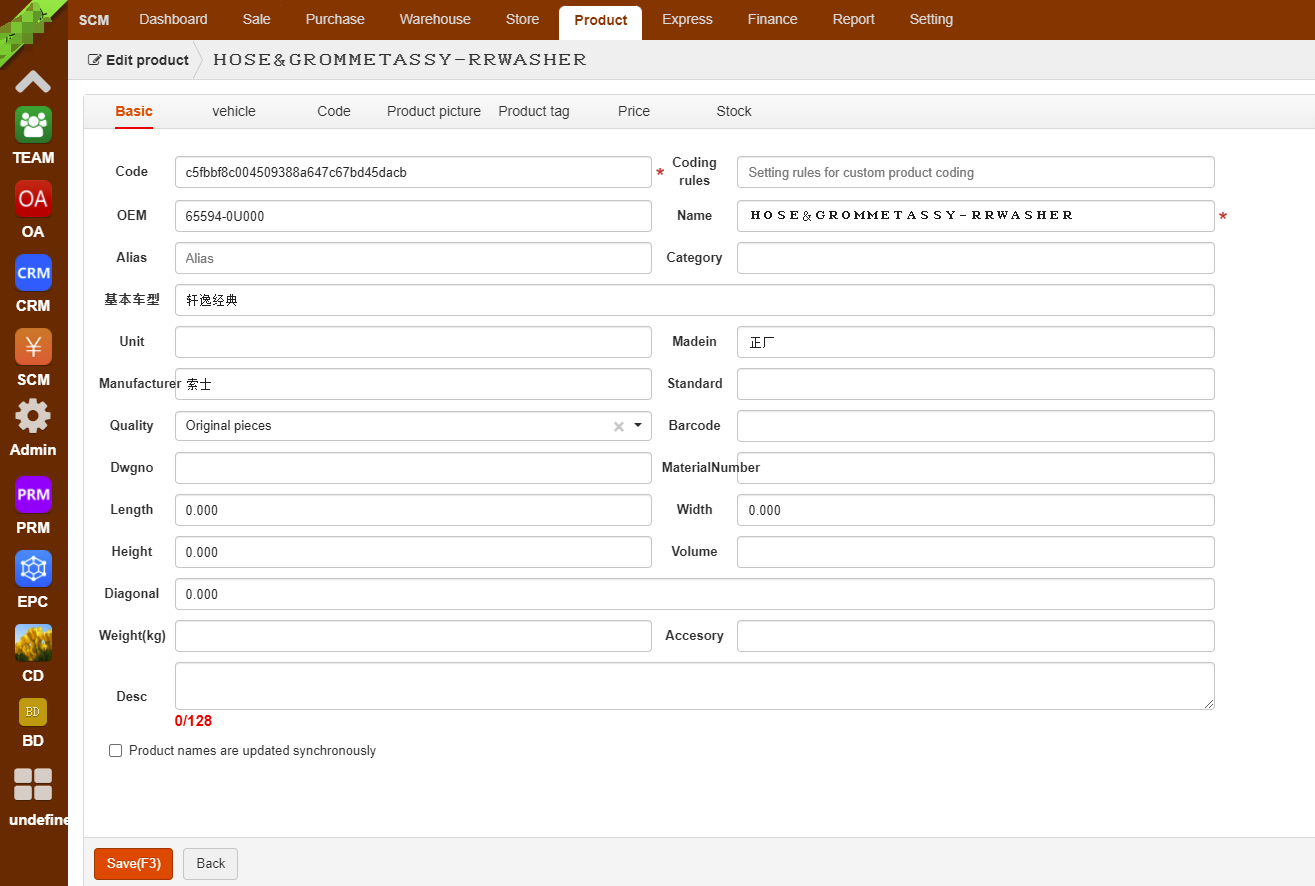
The second way:
Step 1: On the main page of sale, click "+ Sale" button to jump to the page of create sale order
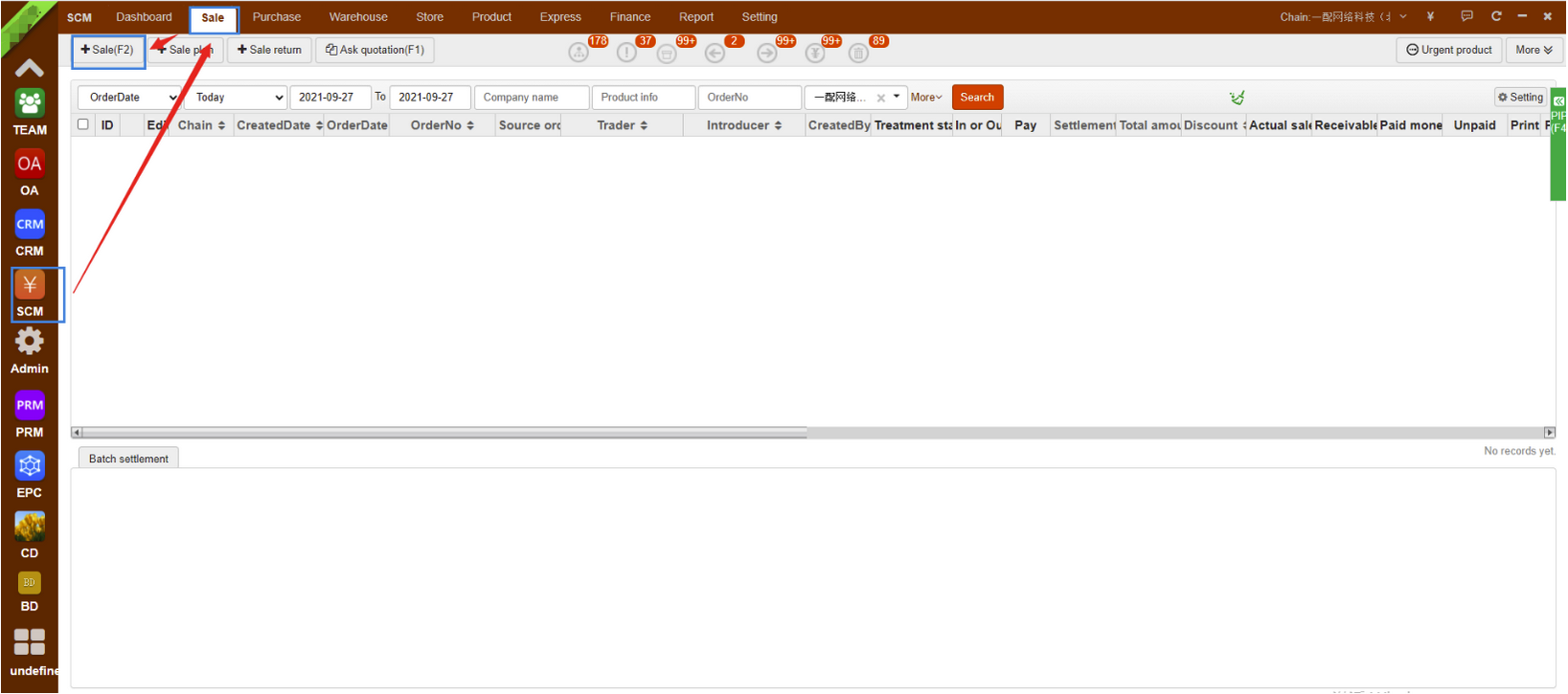
Step 2:Search for products to modify
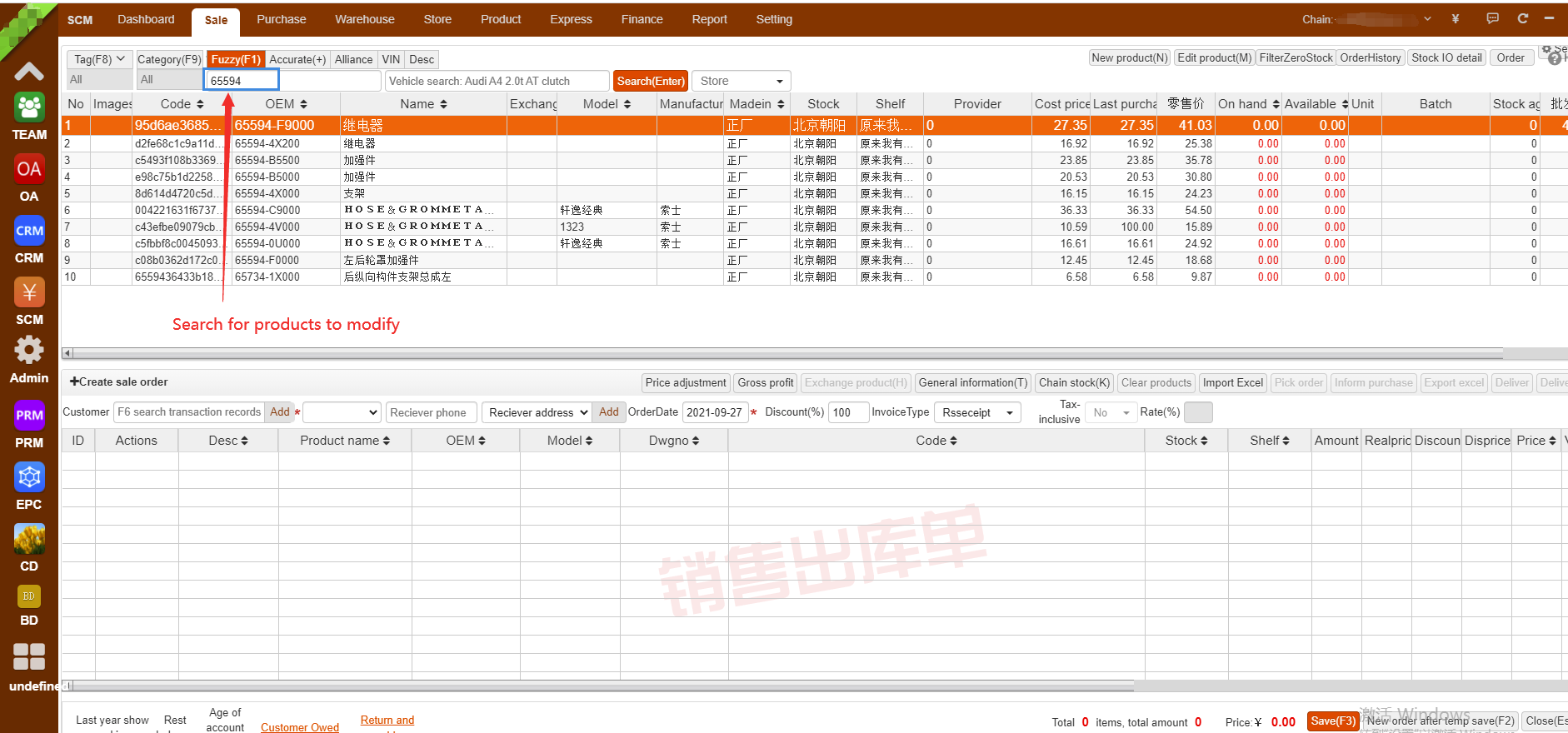
Step 3:Click the edit product button and enter the content to be modified ,then click Save
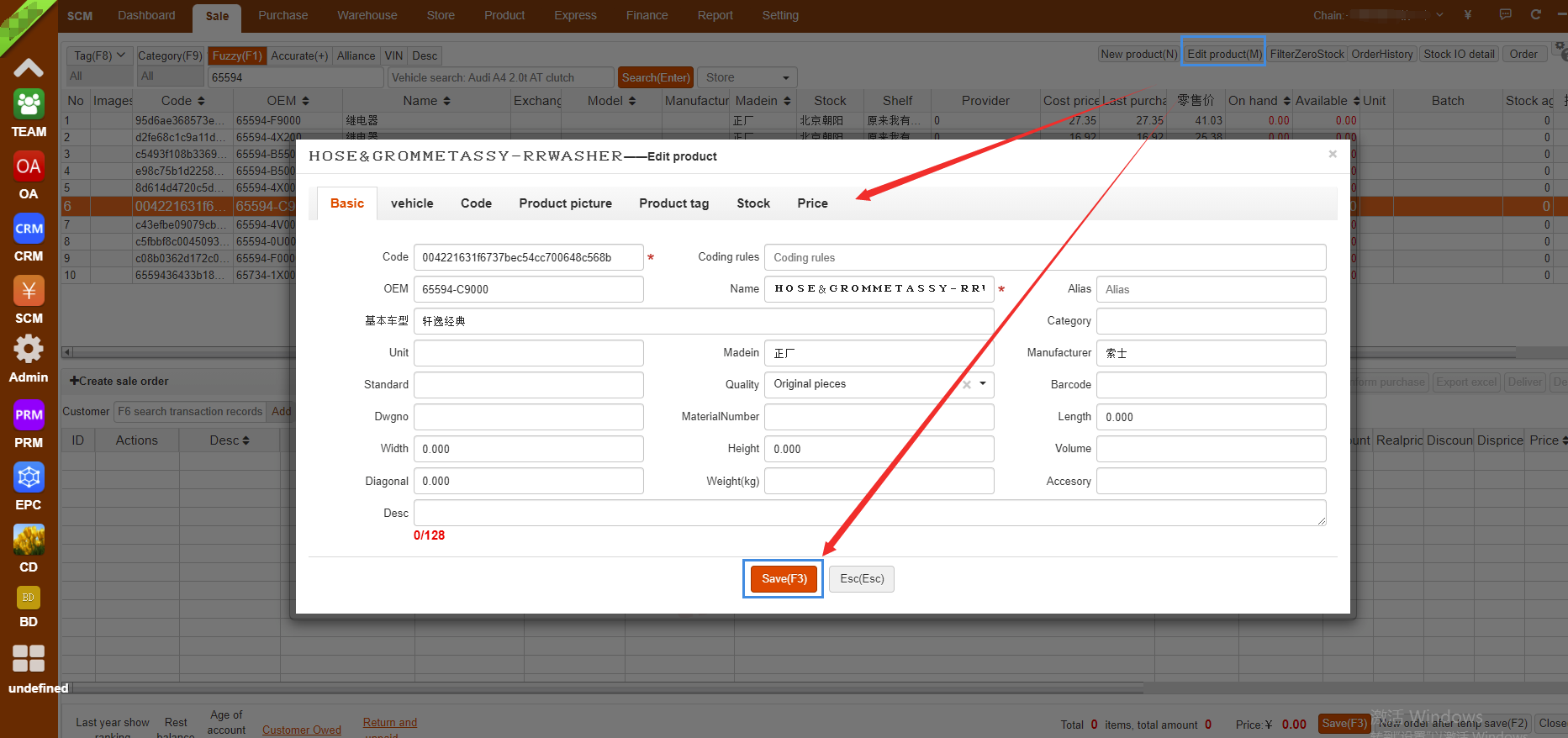
发表评论